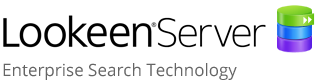The installation of the Lookeen® Server is very straightforward. It consists essentially of four steps.
- Installation of the setup.exe
- Establishment of Lookeen Server Indexer Service
- Establishment of the Lookeen Server Gateway
- Configuration of the Lookeen Server with the Lookeen Server Management Console
The three components of the Lookeen Server

Lookeen Server Indexer Service
The Lookeen Server Indexer Service (LSIS) indexes Exchange Server based Public Folders, mailboxes and local files – always taking into account the individual user access rights – and stores all the information in a single centralized index. Real-time indexing ensures that both file changes as well as changes in the user rights take immediate effect.
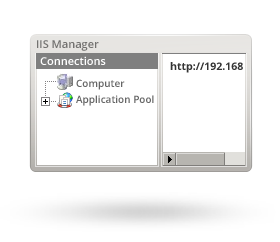
Lookeen Server Gateway
The Lookeen Server Gateway (LSGW) is a .Net 4.0 web application that acts as an interface to the Lookeen Client. The LSGW processes the incoming queries from the individual employees, scans the relevant index for matching results, and returns those results to the user.

Lookeen Server Management Console
The Lookeen Server Management Console (LSMC) is the central control point of the server side IT admins. The management console allows you to run tests and control all central server settings.
The installation of the Lookeen Clients
Only in conjunction with the Lookeen Client can all employees benefit from the advantages of enterprise search with the Lookeen Server. The client gets the functionalities of the Lookeen Server at each workplace and integrates seamlessly as add-on to the familiar Microsoft Outlook interface. Any employee working with the Lookeen Client can browse through the central index of the Lookeen Server, within their personal user rights, for desired information and files on the entire corporate network.
Do you need more information to know if Lookeen Client is right for your business?
- We have compiled the most important information for you here: A great team: Lookeen Server and Lookeen Client.
- Detailed information about the Lookeen Client can be found on the official Lookeen Client website: www.lookeen.com.
- Get in touch with us. We would like to advise you!
Central rollout through Group Policy
So the Lookeen Client doesn’t need to be installed separately on each individual workstation, we provide the ability to administer a central rollout via Group Policy. We also give you sample ADM and registry files, as well as our extensive GPO guide. More information about the Lookeen Group Policy can be found here.