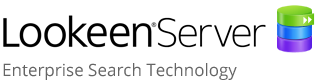For larger organizations or teams, the introduction of new software that can be used throughout the entire company is always a challenge. It is important to ensure both that the new program runs on each workstation, and that it works uniformly in every workplace. For Lookeen®, this usually means standardizing certain settings on each workstation or satisfying certain indexing requirements and constraints, for example.
A central administrator usually performs large roll-outs. The administration of Group Policies that we provide simplifies the roll-out of Lookeen (installation and license key distribution) significantly and requires no interaction at the individual workplace. The Lookeen GPO gives the administrator full control over the installation of the software, as well as over the implementation of settings and registries. In addition, the indexing and search of specific archives on Exchange Servers can be centrally controlled.

Features
The following functions are possible with our Group Policy:
- Centralized license key distribution.
- Full control over certain features being switched on or off (e.g. installation wizard options, indexing of Exchange Servers, network data or Public Folders, …).
- Creation and distribution of a specific Lookeen setting from a central location.
- Ability to set Lookeen settings and index path.
- Ability to add MAPI stores, archives and files.
- Control of the Lookeen client behavior in different Exchange Server modes (online, offline, uncached, cached).
- Creation of settings for individual users (HKEY_CURRENT_USER) or entire computers (HKEY_LOCAL_MACHINE).
- … and many more.