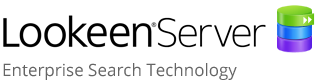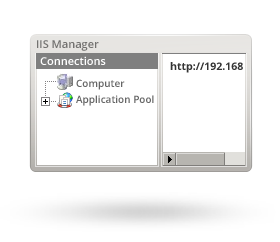Companies can no longer do without a highly functional and reliable IT infrastructure. The Lookeen® Server is a sophisticated Enterprise Search software for companies that need total control of, and accessibility to, their data, around-the-clock. Lookeen Server’s search technology guarantees that answers, information and files within your company are always up-to-date and searchable by all employees. Make the most of the knowledge within your organization with Lookeen Server!